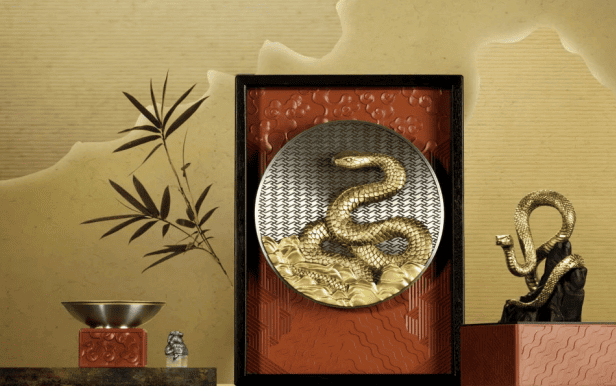Life is busy, and we don’t always have cash on hand to split a bill on the spot. Sometimes it’s easiest to pay a shared bill and collect payment from others later. But here’s a better idea! I recently went on a ‘friends and family’ holiday. There were four of us and the conversation turned to a discussion on how we were going to share the costs. My niece recommended the app Splitwise, which we eventually chose and used. What an easy and efficient way to keep track of all our expenses and calculate how much each of us owed to whoever footed the bill. I even received a reminder yesterday of money that was still owed to me. I discovered a few more ‘share costs’ apps, not only to use for travelling but countless other situations like sharing a house or a flat. So stop taking out your calculator at the end of a group dinner and try these.
SPLITWISE
The app is available on the web, iOS, and Android devices, and all the participants can easily join a group to contribute to the expenses.
Splitwise is the easiest way to share expenses with friends and family and stop stressing about “who owes who”. Millions of people around the world use Splitwise to organise group bills for households, trips, and more. It comes in more than 7 languages and over 200 different currencies.
• Track balances – Keep track of shared expenses, balances, and who owes who.
• Organize expenses – Split expenses with any group: trips, housemates, friends, and family.
• Add expenses easily – Quickly add expenses on the go before you forget who paid.
• Pay friends back – Settle up with a friend and record any cash or online payment.
Fundamental for tracking expenses. As good as WhatsApp for containing awkwardness – Financial Times
Makes it easy to split everything from your dinner bill to photo credit to nathan dumlao, unsplash rent – NY Times
OurGroceries
iOS and Android
As its name implies, this billsplitting app is useful for keeping track of grocery-related expenses. OurGroceries can even double as a shopping list, so once you add the item to your physical cart, you can cross it off with a simple tap.
You can even create grocery lists based on recipes, which makes this app phenomenal. Additionally, you can adjust, edit and share the list with your roommates, making it a convenient way to settle expenses. However, the app’s most useful feature is its ability to keep track of communal items. So, you’ll never have to worry about your roommate not paying for the soap. It’s definitely one of the best apps to split bills with roommates.
TriCount
iOS and Android
TriCount is a simplified app for iPhone and Android smartphones to manage the bills by explicitly sharing the expenses amongst the group members. The app comes in handy in several scenarios- when you are dining with your friends or dividing the monthly expenses with your roommate. Users have to create a group and share the invitation links with their friends. Once all the members are added, they can easily view their share of the expenses and pay for themselves. You will find several expense-splitting methods that can be used when uneven splitting is required.
The simple layout facilitates hasslefree splitting of expenses, and the app works offline as well. TriCount sends regular push notifications to keep everyone aware of the pending expenses, saving you stress. Again, signing up for the app is optional, and the app also works in guest mode. Some basic features are available for free, while you need to switch to the premium version to avail the advanced features.
Acasa
available on Android and iOS devices
Acasa is not just a bill-splitting app; it has so much more to offer to make your lives easier. It is designed to set up, manage, pay, and split the cost of bills from a single platform. The free app emphasizes your household bills and splits them proportionally between you and your roommate. You can download one on your smartphone and choose all the utility bills you want Acasa to handle for you- energy, broadband, water, television, you name it.
You can sync it with your housemate and check the quoted price on the app. It is also possible to set up automatic monthly payments, and once enabled, Acasa splits the bills into equal amounts and makes one payment from the bank account each month.
Managing the monthly expenses is not only what Acasa is good at; you can also use the app to split bills when dining out, enjoying pizza nights, celebrating birthdays, and so on.