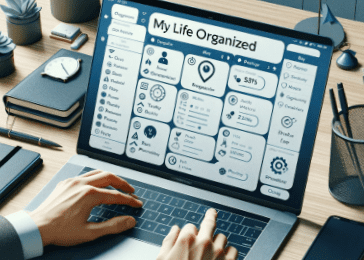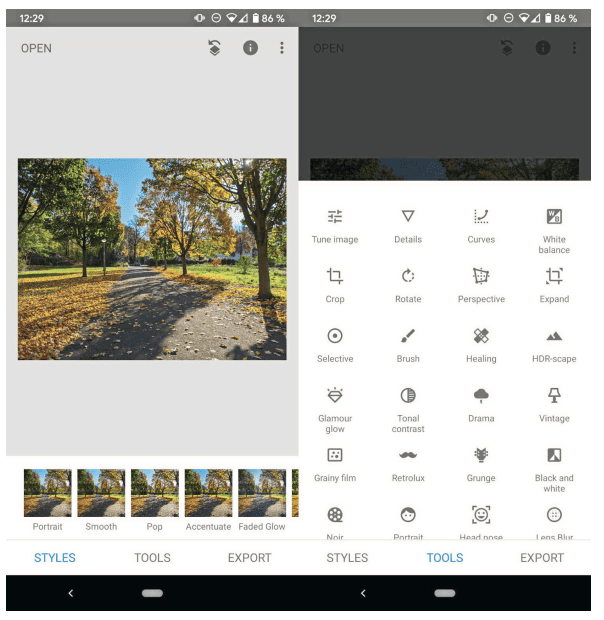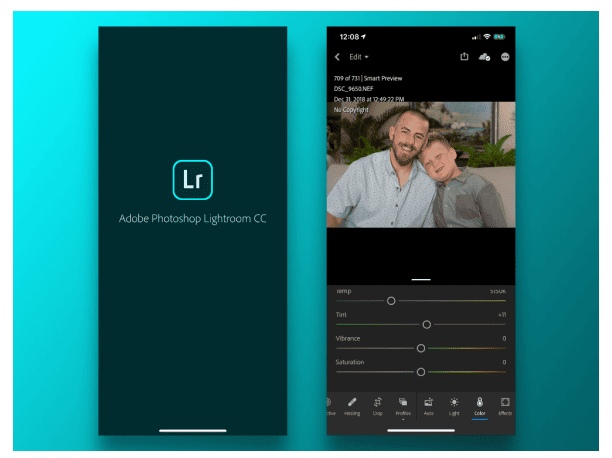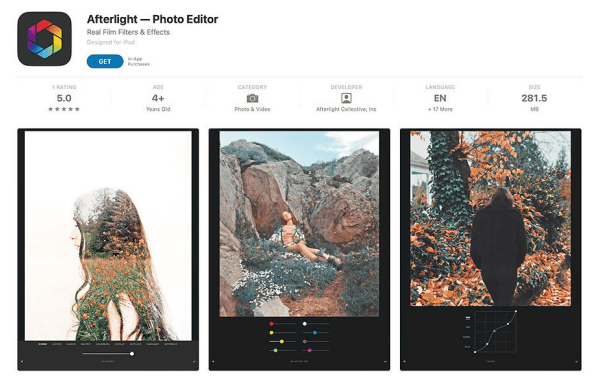Smartphones are now essential for capturing and editing photos. Whether enhancing holiday snaps or improving selfies, a userfriendly photo editing app can make a difference.
1. Snapseed
Snapseed, developed by Google, is one of the most popular free photo editing apps. One of the standout features of Snapseed is its wide range of tools that allow you to perform both basic and advanced editing tasks. You can adjust the brightness, contrast, and saturation with just a few taps, or you can dive into more complex options like selective edits, perspective corrections, and healing tools. This makes Snapseed a versatile choice for anyone who wants to enhance their photos quickly while still having access to professional-level tools.
Snapseed also offers a non-destructive editing feature, which means that all edits can be undone at any time, preserving the original image. This is an excellent feature for beginners who may be uncertain about their edits. Additionally, Snapseed supports editing of RAW files, which is especially helpful for users who prefer to capture their photos in this format for better postprocessing quality.
2. VSCO
VSCO is another great photo editing app for beginners, known for its wide range of filters that can instantly improve the look of your photos. If you’re someone who enjoys posting to social media like Instagram, VSCO’s filters help your photos stand out with a distinctive look. Aside from the filters, VSCO also offers basic editing tools like exposure, contrast, saturation, and cropping. These can be adjusted manually, giving you more control over your image.
In addition to its editing tools, VSCO provides a unique social element that allows users to share their edited photos on the platform. It’s a great way to connect with other users and get inspiration from the community. Although the basic version of the app is free, the premium subscription unlocks even more filters and advanced editing tools, making it a great option for users who want to expand their creative horizons.
3. Adobe Lightroom
Adobe Lightroom is a more advanced editing tool, but it offers a simple interface that is suitable for beginners who want to get into more detailed photo editing. You can adjust exposure, contrast, highlights, shadows, temperature, and more with simple sliders. It also offers powerful features like cropping, straightening, and rotating photos to help you get your image composition just right.
What sets Lightroom apart is its advanced colour correction tools, including its ability to fine-tune the vibrancy and saturation of specific colours within your photo. Lightroom’s ‘Presets’ feature allows you to quickly apply professional-looking filters to your photos, providing a great starting point for beginners to explore different styles. The free version of Lightroom offers most of the essential features, though more advanced tools like cloud syncing and additional editing options are available through a paid subscription.
4. Afterlight
Afterlight is a straightforward app that caters to beginners by offering a simple, easy-to-navigate interface. The app features a variety of filters that can instantly change the mood of your photo, as well as textures and frames to add artistic touches. Afterlight also offers basic photo adjustments like brightness, contrast, saturation, and sharpness, making it easy to improve the quality of your photos with just a few taps.
One standout feature of Afterlight is its extensive library of overlays, such as light leaks, dust, and grain, which can give your images a vintage or dreamy effect. In addition to basic editing tools, Afterlight also includes options like curves and gradients, which allow for more control over the tonal range of your images. For beginners, these advanced tools are easy to use and can elevate your photos without overwhelming you with too many options.
Afterlight is free to download, but in-app purchases are required to unlock premium filters and other advanced features.