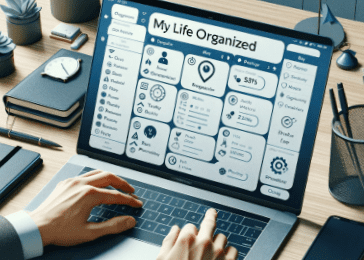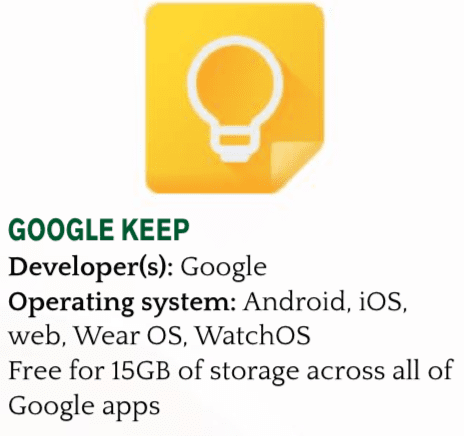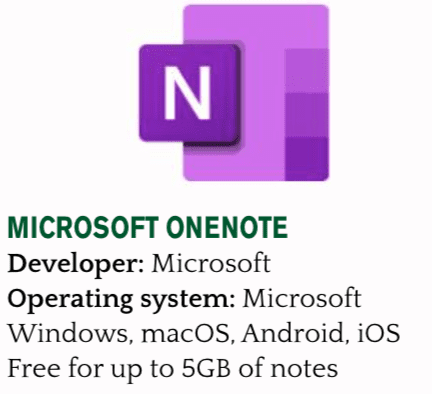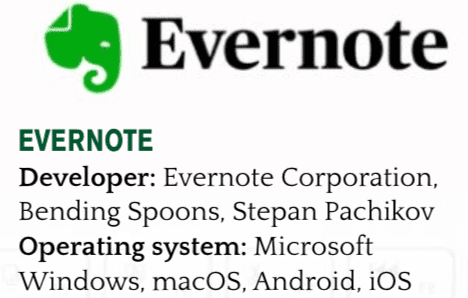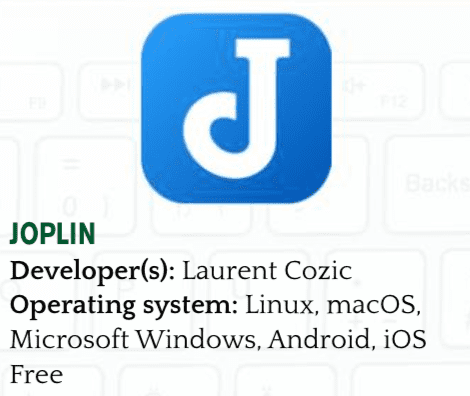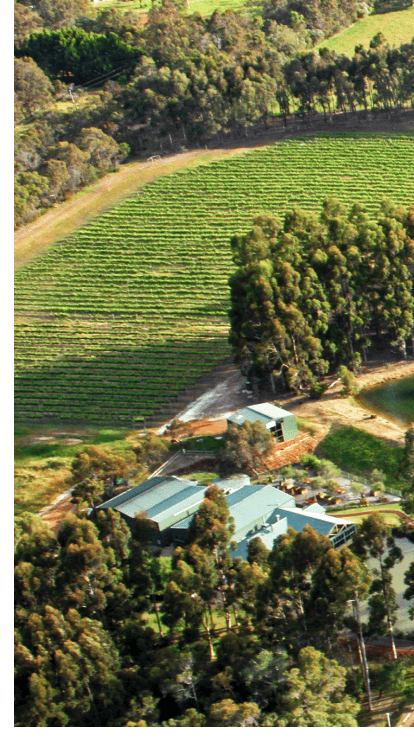Note taking is one of those universal but intensely personal things. Everyone takes notes of some kind, whether it’s as simple as writing down a grocery list or phone number or as systematic as typing up detailed book summaries or meeting minutes. For some people, notes are just text—maybe with a few headings and bullets; for others, they’re essentially scrapbooks with elaborate doodles and images. But however you take notes, there’s an app out there that can handle all your weird quirks, obscure preferences, and note-taking needs.
How often do you suddenly remember something and need to write it down but have no pen or paper? Or tell yourself you’ll write it down later. Do you scribble great ideas on napkins and sticky notes? With busy schedules and limited time, it is easy to forget one or two things we had planned to do, whether it be missing something off your shopping list, making a call or an appointment squeezed into a packed day. Well, record it down straight away, either typing, recording audio or taking a photo and have your schedules and reminders in your pocket with you – on your mobile phone! And going paperless has major advantages: it’s easy to edit your notes if you make mistakes (no more erasing), it’s less likely that you’ll lose notes (no more loose sheets), and so on. Here are some helpful apps to make sure you never forget anything.
Google Keep is a note-taking service included as part of the free, web-based Google Docs Editors suite offered by Google. The service also includes Google Docs, Google Sheets, Google Slides, Google Drawings, Google Forms and Google Sites. Google Keep allows users to make different kinds of notes, including texts, lists, images and audio. Users can set reminders, which are integrated with Google Now, with options for time or location. Text from images can be extracted using optical character recognition technology. Google Keep is excellent for simplicity and quick note-taking. Keep has a limit of 20,000 characters per note. That’s roughly 10,000 words, which is quite a lot. Keep is intended for short, in-the-moment notes, not epic texts. And Keep notes don’t have an expiration date!
OneNote is a digital note-taking app that provides a single place for keeping all of your notes, research, plans, and information — everything you need to remember and manage in your life at home, at work, or at school. In OneNote, notebooks never run out of paper.
Unlike many other Microsoft Office apps, you can download and use OneNote without paying for a Microsoft 365 subscription—it’s free for anyone to download and use. OneNote’s strengths lie in its simplicity, organization, and collaboration features, which make it a great tool for quickly capturing and organizing ideas, thoughts and to-dos and collaborating with others in real-time. Sync them to all your devices, store and share your notebooks on OneDrive with your free Microsoft account, and like Google Keep, it doesn’t expire – use OneNote for as long as you like.
If you have a meeting coming up that you know you need to take notes on, you can opt towards using OneNote for it. OneNote allows you to record more than just text—you can add text, doodles, images, and even videos to your page. You can also adapt OneNote for your daily journaling with regular jotting, sketches, links, and images to capture your thought process. Embrace your creative side and start a OneNote daily journal.
Evernote is a note-taking and task-management application. It’s slogan is “Remember everything”. It is intended for archiving and creating notes with embedded photos, audio, and saved web content. Notes are stored in virtual “notebooks” and can be tagged, annotated, edited, searched, and exported. It has 60MB/10GB/20GB of monthly storage (based on your plan), with a higher overall total than OneNote. Syncs across devices (2 for free, unlimited on paid plans). So it’s not all free except for the first 50 notes. Evernote prioritizes quick and simple note-taking. Evernote’s search functionality is more robust, making it easy to find specific notes even if you have a substantial collection. With Evernote, you can take notes on your mobile phone, your tablet, the Web, or on the desktop application. Among the numerous features that Evernote has to offer, audio recording is particularly noteworthy. You also get offline access to notes and due dates, the ability to connect to Google Calendar, and many more perks and features. Recently Evernote announced intuitive new AI features, like AI Note Cleanup and AI-Powered Search that make core Evernote functionalities more powerful than ever before.
Joplin is a free, open source note taking and to-do application, which can handle a large number of notes organised into notebooks. The notes are searchable, can be copied, tagged and modified either from the applications directly or from your own text editor. The notes are in Markdown format. Joplin is as close to a perfect note-taking app you can get if you’re looking for something relatively simple.
Note-taking apps don’t need to be complicated to be useful. Joplin is a great reminder of this. At its heart, this open-source application is simply a place to put and organize your notes. Even better, it’s completely free and stores your notes locally on your computer if you choose. Notes you take in Joplin are yours in the same way that notes you take in a paper notebook are.
Joplin is “offline first”, which means you always have all your data on your phone or computer. This ensures that your notes are always accessible, whether you have an internet connection or not. Joplin is also available for Windows, macOS and Linux and all can synchronise with each other’s so your notes can be available on your mobile phone, computer, tablet, etc.
Joplin lacks some advanced features though such as handwriting recognition, mobile scanning, OCR and sketching.
PC magazine has given Editors’ Choice as the best free notebook app you can find.